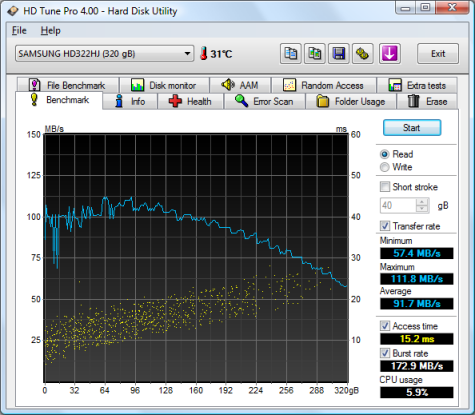There are many times when people need to access their computer from outside their home or office. Unfortunately, using Windows’ remote desktop client can sometimes be difficult for the non-techie as it often requires router access modifications and other configuration steps.
Fortunately there is a slick product called LogMeIn that makes it dead simple! All that you need to do on your home computer is ensure that it has an active Internet connection and the LogMeIn software is running.
Then from your hotel room in Hawaii, you can control your home computer using another just a web browser on a computer that has an Internet connection.
Perhaps the best part of all of this is that it is completely free! You can open files, run applications, and more. There is a pad version which allows you to print to a local server amongst other things, but for the average user the free version should suffice!
LogMeIn just takes a few minutes to setup on your home computer. Part of the process is choosing a username and password which you use to access the computer remotely.
On the remote computer, you can either use a java version or one that requires a browser plugin. The browser plugin version provides a better experience but is sometimes not possible if you are at a public computer (due to network restrictions). The java version still lets you control the computer but may not perform as well.
LogMeIn now also supports iPhones and iPads – now you can control your home computer directly from these portable devices. Pretty slick!! For more info, you can check it out at https://secure.logmein.com/.